My lists of resources include almost 200 annotated entries including:
- 31 under the Social Studies heading
- 32 under the Science heading
- 11 under the English heading
- 10 under the Math heading
- 17 under the Multi-Subject heading
- 42 under the Tech heading
- 22 under the New Teacher heading (interview tips)
- 23 under the Teacher heading (general)
Here are some new ones to add to the lists!
1 ) 9 Tools to Create E-Magazines & Newspapers For Your Class
- If you are already spending time compiling, printing off information, and
packaging it into booklets or centers then why don't you consider creating an
e-magazine or newspaper to house that same information? It is
environmentally friendly and students love something different, especially if you
have access to netbooks or tablets in your classroom. You might even consider
having your students create their own newspaper as a project (either individually
or collaboratively as a class).
- Med over at Educational Technology & Mobile Learning has put together a
great list of 9 different resources that you can use to create e-magazines and
newspapers for your students!
- http://www.educatorstechnology.com/2012/11/9-tools-to-create-e-magazines-and.html
2 ) Google Docs Bibliography Templates
- Our students have access to countless sources of information both in the
classroom and at home so it is even more important to be teaching
appropriate referencing skills in the classroom.
- Google Docs offers several different templates that can be used by students
to reference their work including MLA, Chicago, and annotated formats.
- https://drive.google.com/templates?q=bibliography&sort=hottest&view=default&pli=1#
3 ) Go! Animate
- If you would like your students to create video projects that can be
shared with the world but can't actually film your students, Go! Animate
may be the perfect solution. Your class can register for an Education
Account and create short animated movies on whatever topic you choose.
- While the free version does have some limitations in regards to formatting
options there are discounts available for educators if you are interested in
getting the full version.
- http://goanimate.com/
4 ) Mineral E-Learning Module
- This online lab is great for reviewing minerals and would be appropriate for
most High School earth sciences and/or mineral units. Students can make their
way through text overviews, vocabulary, and virtual mineral structure labs.
- I wish I would have known about this resource when I was tutoring geology!
- http://ees.as.uky.edu/sites/default/files/elearning/module09swf.swf
Happy Monday everyone!
I am also still hosting my 1 Year Blogiversary Mystery Prize Package Giveaway so make sure you enter!
I am also still hosting my 1 Year Blogiversary Mystery Prize Package Giveaway so make sure you enter!

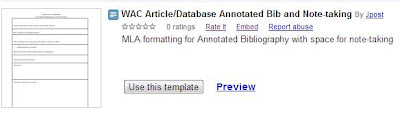
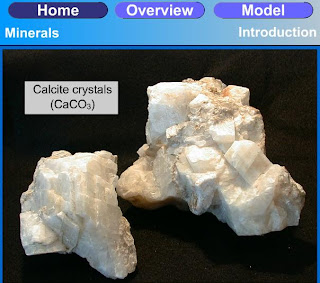

We love this! Thanks so much for the mention. Any folks interested in an educational account with deep discounts can check out http://goanimate4schools.com. Our 'Schools accounts offer a private, secure walled garden so students' private information is not compromised, clean content (no booze or guns!), content moderation, and much more.
ReplyDeleteThanks, Amber & the GoAnimate Team
Amber & the Team,
DeleteThank you so much for taking the time to check out my blog! I have added GoAnimate to my permanent list of resources under the Fav Websites heading at the top of the page :)